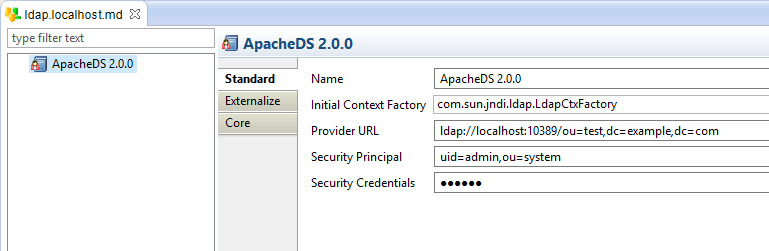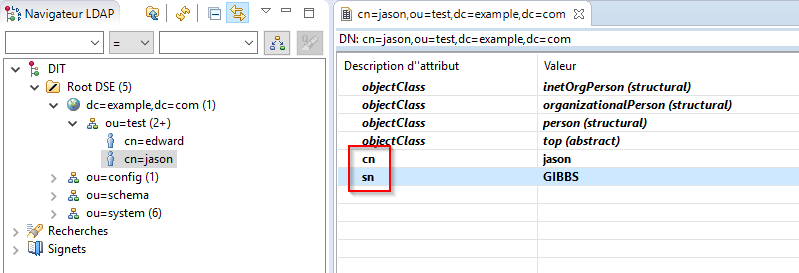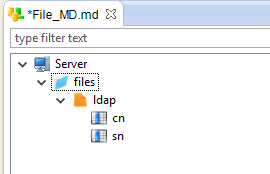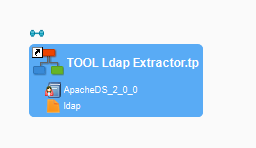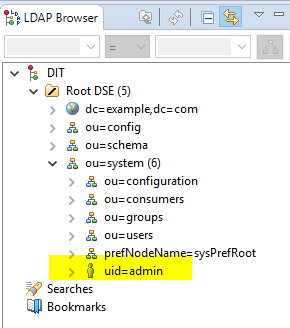Hi,
Here is a little more details and screenshots for the explanation provided by Thomas.
The
TOOL Ldap Extractor can be found in the generic templates and is used to extract information from an LDAP server to a file.
To use it:
1. First create a LDAP Metadata:
Make sure to specify the LDAP request in the URL.
For example we want here all ldap objects from
ou=test,dc=example,dc=com
2. Create a File Metadata
This Metadata will contain a field for each LDAP attribute returned by the request.
In our example it will return two attributes:
This screenshot is from Apache Directory Studio that can be used to manage and view the structure of an LDAP server.
So our file will be like this:
3. Create a process
a. Drag and drop the
TOOL Ldap Extractor on it.
b. Drag and drop your LDAP and File Metadata on the tool.
c. Execute the Process.
The file will be filled by the information retrieved from the LDAP server.
Note that for debug purposes, the extracted information are printed too on the Runtime Console.